

Nor do I have this problem with any other Chromium based browser. Note that I didn't have this problem when Slimjet was using the webkit engine in the past.
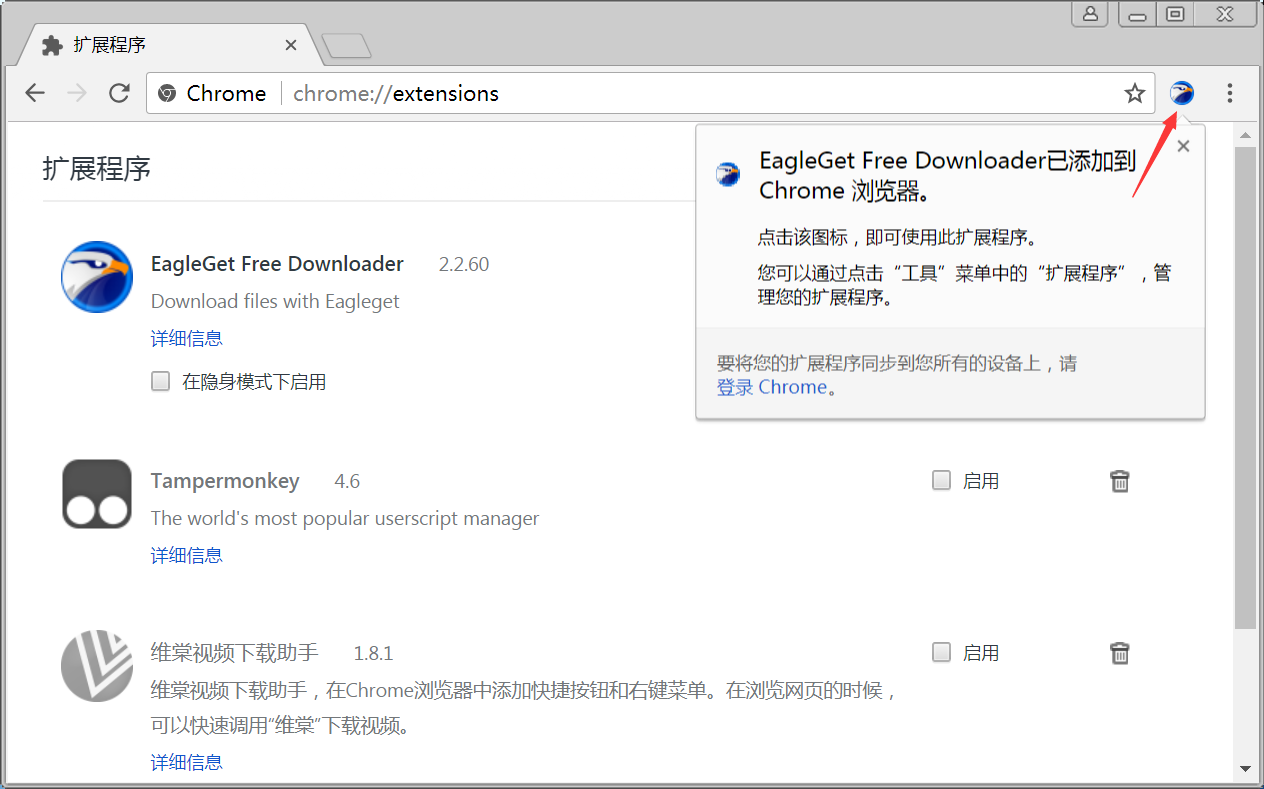
I try to download it again from the Chrome store, but it shows the same message again. crx file of EagleGet from C:\Program Files (x86)\EagleGet\addons into Slimjet extensions, but nothing happens. I closed the browser and opened it again and voila, there was no EagleGet extension this time at all. I tried to enable EagleGet in Slimjet which was disabled in the extensions section but it didn't. I even ticked the option to reset all user preferences during EagleGet installation but didn't help. EagleGet automatically installs itself on all browsers after installation. I did what you said, but it doesn't help.


 0 kommentar(er)
0 kommentar(er)
